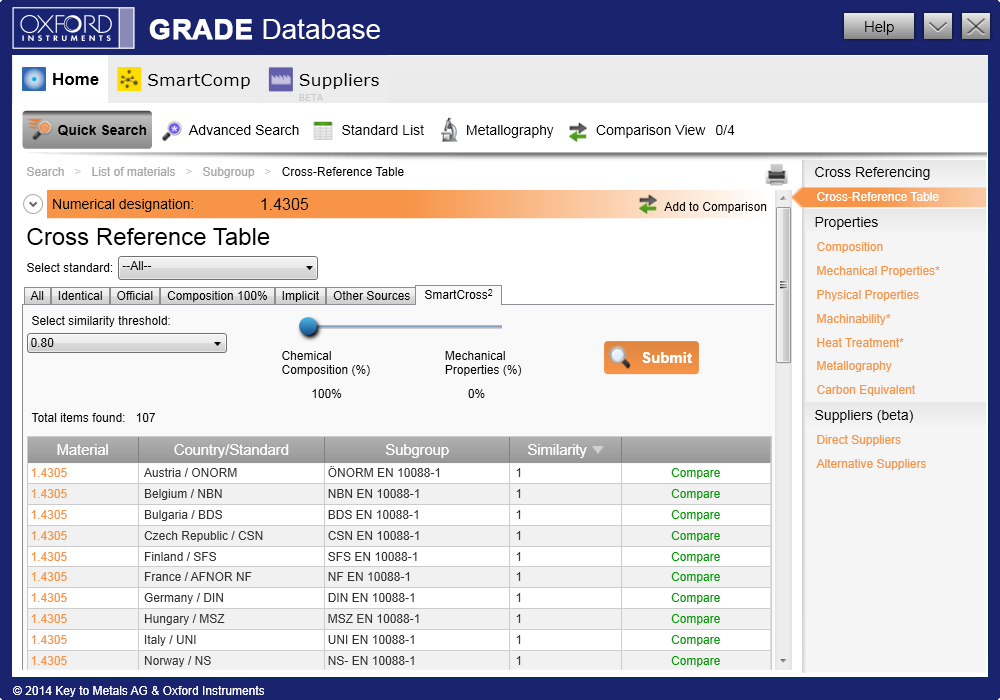Tour 2: Cross-Referencing
Cross-referencing, that is comparing materials and finding equivalents, is one of the most common engineer’s tasks. Especially today, with globalization, intensive international trade and huge number of international projects, an engineer often needs to know about equivalents to less known foreign alloys. Immediately!
With its most comprehensive cross-reference tables, Oxford Instruments Grade Database helps you to resolve this problem efficiently. But that’s not all…
SmartCross, the worldwide unique tool for cross-referencing based on artificial intelligence and smart algorithms, helps you to find similar alloys on the whole Database.
Step 1: Choosing a search option
Suppose that you want to find equivalents to German material 1.4305.
Your first step is to choose a search option. Most efficient for cross-referencing is Quick Search option.
Step 2: Defining search criteria
Use shortcut Quick Search, by filling in fields on the right part of upper navigation bar. Enter material 1.4305 in the designation field.
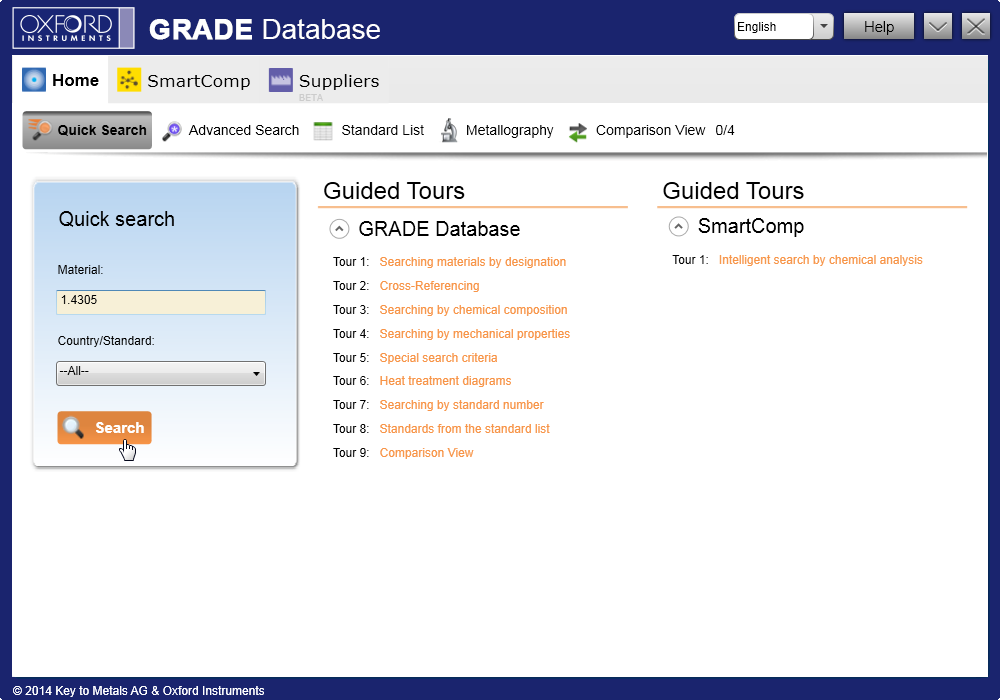
Step 3: Selecting a material from the list of the results
Selecting materials by country and group generally results in a list of steel materials that satisfy criteria you gave.
Depending on search criteria this list can be quite large, but in this example results list consists of 22 materials. By clicking on their designation, you can retrieve and review their properties.
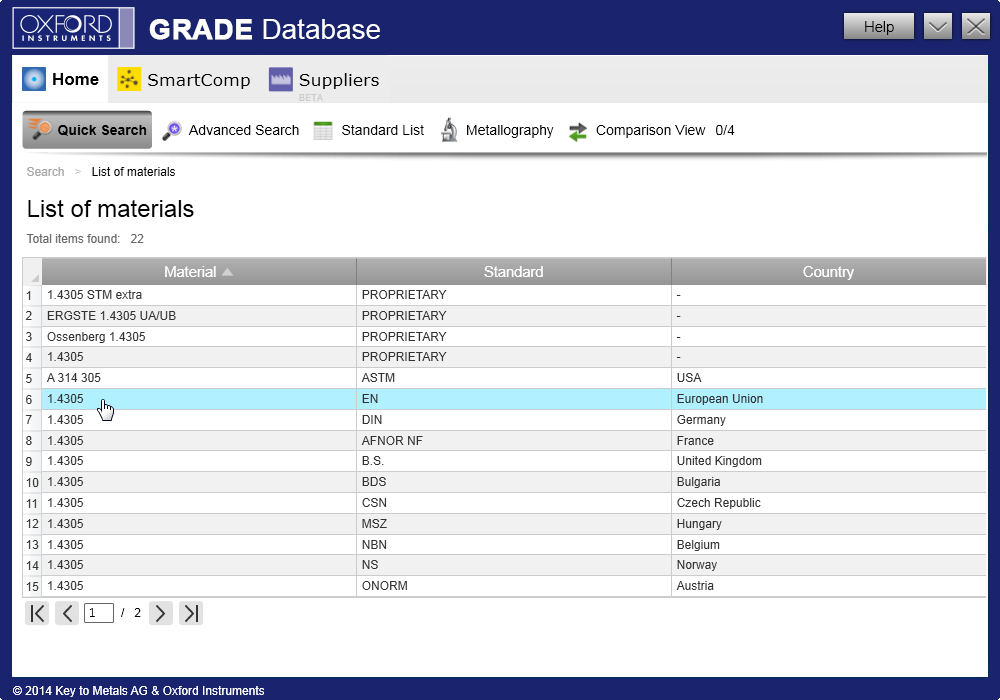
Step 4: Selecting group/subgroup of the material
Oxford Instruments Grade Database displays groups/subgroups for the selected material, that is sets of properties defined by different standard. Very often there is only one, since the majority of materials are defined in only one group/subgroup, but there can also be more options. You can review cross-references by clicking link Cross-Reference Table.
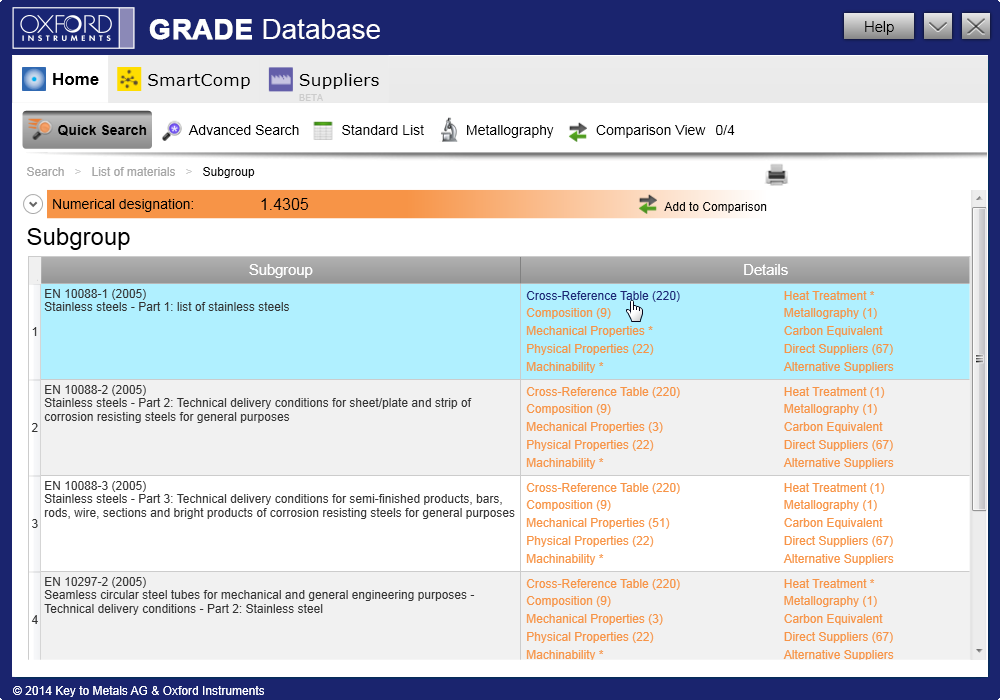
Step 5: Viewing cross-references of the material
Oxford Instruments Grade Database displays cross-reference table in 7 differnt tabs. This table is mainly based on recommendations of from Standards Development Organizations (SDOs).
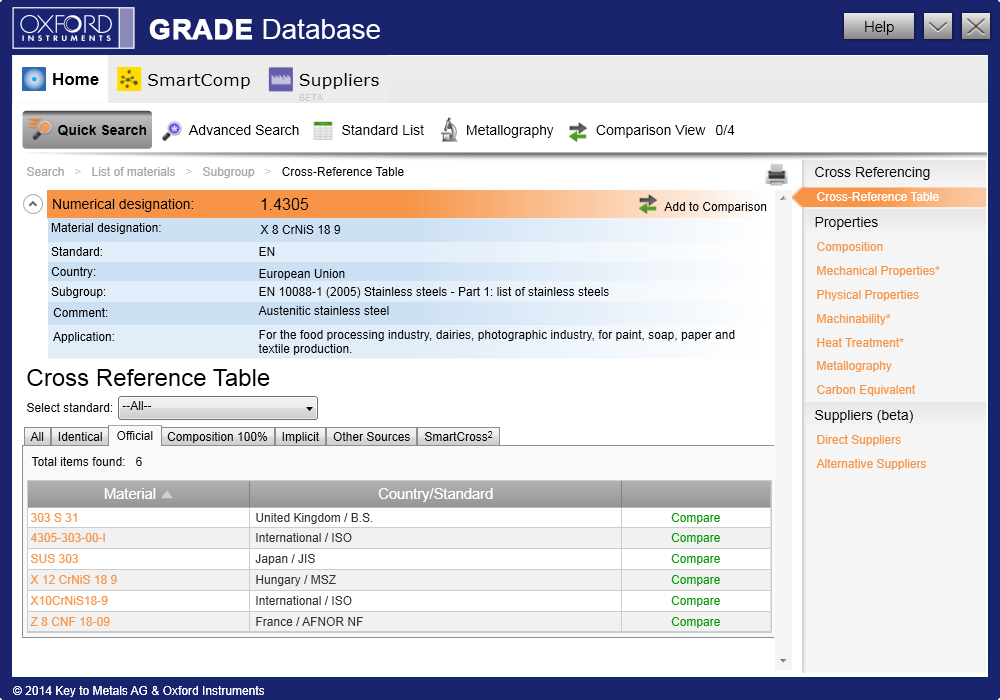
Step 6: Viewing similar materials by using SmartCross
To view additional similar materials, click on SmartCross tab. Basing on similarity of compositions, intelligent algorithms will find similar materials among thousands materials from the whole Database.
You may adjust similarity threshold from 0.5 to 1.0, thereby increasing and decreasing result list.